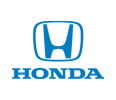Is Your Honda Engine Overheating
Dealing with an overheating engine can be a stressful situation for any car owner. If you drive a Honda and notice signs of engine overheating, it's crucial to address the issue promptly to prevent further damage. In this guide, we will walk you through the steps to identify and resolve overheating problems in your Honda engine, helping you maintain optimal performance and avoid costly repairs.
Recognizing the Signs of Engine Overheating
Recognizing the Signs of Engine Overheating
- Pay attention to warning signs such as the temperature gauge rising above normal, steam or smoke coming from the engine compartment, or a strong smell of coolant.
- If you notice any of these signs, it's important to take immediate action to prevent engine damage.
- If your engine is overheating, safely pull over to the side of the road as soon as possible.
- Turn off the engine and let it cool down before proceeding with any further checks or repairs.
- Never attempt to open the radiator cap while the engine is still hot, as it can lead to severe burns.
- Open the hood of your Honda and locate the coolant reservoir. It is typically a translucent plastic tank with markings indicating the maximum and minimum levels.
- Check the coolant level by looking at the markings on the reservoir. If the level is below the minimum mark, you may have a coolant leak or insufficient coolant.
- If necessary, add a 50/50 mixture of coolant and distilled water to bring the level up to the appropriate mark.
- Inspect the engine bay and the ground beneath your vehicle for any signs of coolant leaks, such as puddles or wet spots.
- Check radiator hoses, connections, and the radiator itself for any visible leaks or cracks.
- If you find any leaks, it is recommended to have them repaired by a professional mechanic.
- With the engine off and cool, locate the radiator fan in your Honda. It is usually mounted behind the radiator.
- Start the engine and let it idle while monitoring the temperature gauge.
- Observe if the radiator fan kicks in when the engine reaches operating temperature. If the fan does not activate, it may indicate a faulty fan motor or a problem with the cooling fan relay.
- Over time, the radiator and condenser can accumulate dirt, debris, and bugs, obstructing airflow and reducing cooling efficiency.
- Use a soft brush or compressed air to carefully clean the front surface of the radiator and the condenser.
- Make sure to clean between the fins and remove any obstructions that may hinder airflow.
- The thermostat regulates the engine's operating temperature. If it becomes stuck in the closed position, it can cause overheating.
- Consult your Honda's owner manual for instructions on locating and testing the thermostat.
- If the thermostat is faulty, have it replaced by a qualified mechanic.
- Over time, coolant can become contaminated or lose its effectiveness. It is recommended to flush and replace the coolant according to your Honda's maintenance schedule.
- Follow the instructions in your owner manual to safely drain the old coolant and refill with the appropriate coolant mixture.
- Improper coolant mixtures or using tap water can lead to corrosion and overheating issues.
| Department | Number |
|---|---|
| Sales & Service | 516-543-6181 |
| Day | Open | Closed |
|---|---|---|
| Monday | 10:00AM | 7:00PM |
| Tuesday | 10:00AM | 7:00PM |
| Wednesday | 10:00AM | 7:00PM |
| Thursday | 10:00AM | 7:00PM |
| Friday | 10:00AM | 7:00PM |
| Saturday | 10:00AM | 7:00PM |
| Sunday | 11:00AM | 5:00PM |
| Day | Open | Closed |
|---|---|---|
| Monday | 7:00AM | 5:00PM |
| Tuesday | 7:00AM | 5:00PM |
| Wednesday | 7:00AM | 5:00PM |
| Thursday | 7:00AM | 5:00PM |
| Friday | 7:00AM | 5:00PM |
| Saturday | 8:00AM | 4:00PM |
| Sunday | Closed | Closed |
| Day | Open | Closed |
|---|---|---|
| Monday | 7:00AM | 5:00PM |
| Tuesday | 7:00AM | 5:00PM |
| Wednesday | 7:00AM | 5:00PM |
| Thursday | 7:00AM | 5:00PM |
| Friday | 7:00AM | 5:00PM |
| Saturday | 8:00AM | 4:00PM |
| Sunday | Closed | Closed |