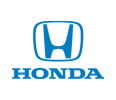How To Select Honda Driving Modes
Honda cars are equipped with various driving modes that allow you to customize your driving experience. These modes can adjust various aspects of your car's performance, such as throttle response, steering, and suspension. In this article, we'll discuss how to select Honda driving modes, including step-by-step instructions and helpful tips.
Step-By-Step Guide
- Step 1: Locate The Drive Mode Button
The first step in selecting Honda driving modes is to locate the drive mode button. This button is typically located on the center console, near the shifter or gear selector.
- Step 2: Select The Driving Mode
Once you've located the drive mode button, press it to access the driving mode menu. Depending on your Honda car model, you may have several driving modes to choose from, such as Sport, Eco, or Normal.
Use the menu or toggle switch to select the driving mode that best suits your needs. Each driving mode adjusts various aspects of your car's performance, such as throttle response, steering, and suspension. For example, Sport mode may provide a more responsive throttle and firmer suspension, while Eco mode may prioritize fuel efficiency over performance.
- Step 3: Adjust Individual Settings (Optional)
Some Honda car models may allow you to adjust individual settings within each driving mode. For example, you may be able to adjust the throttle response or steering feel within Sport mode.
If your car allows for individual adjustments, use the menu or toggle switch to access the settings menu and make any desired changes. Be sure to test out the adjustments on the road to determine the optimal settings for your driving style and preferences.
Helpful Tips
Here are a few helpful tips to keep in mind when selecting Honda driving modes:
- Familiarize yourself with the different driving modes available in your Honda car. Some models may offer additional driving modes, such as Snow or Comfort mode.
- Use Sport mode for a more engaging and responsive driving experience, but be aware that it may reduce fuel efficiency.
- Use Eco mode for optimal fuel efficiency, but be aware that it may reduce performance and responsiveness.
- Normal mode provides a balanced driving experience and may be the most suitable for everyday driving.
Honda driving modes can provide a customized and optimized driving experience for different driving conditions and preferences. Follow the step-by-step instructions outlined in this article to select the driving mode that best suits your needs, and use the helpful tips to optimize your driving experience. Remember to familiarize yourself with the different driving modes available in your Honda car and to test out the different settings to determine the optimal configuration for your driving style and preferences. If you're unsure about how to use Honda driving modes or have any questions, consult your car's manual or contact a qualified mechanic for assistance.
| Department | Number |
|---|---|
| Sales & Service | 516-543-6181 |
| Day | Open | Closed |
|---|---|---|
| Monday | 10:00AM | 7:00PM |
| Tuesday | 10:00AM | 7:00PM |
| Wednesday | 10:00AM | 7:00PM |
| Thursday | 10:00AM | 7:00PM |
| Friday | 10:00AM | 7:00PM |
| Saturday | 10:00AM | 7:00PM |
| Sunday | 11:00AM | 5:00PM |
| Day | Open | Closed |
|---|---|---|
| Monday | 7:00AM | 5:00PM |
| Tuesday | 7:00AM | 5:00PM |
| Wednesday | 7:00AM | 5:00PM |
| Thursday | 7:00AM | 5:00PM |
| Friday | 7:00AM | 5:00PM |
| Saturday | 8:00AM | 4:00PM |
| Sunday | Closed | Closed |
| Day | Open | Closed |
|---|---|---|
| Monday | 7:00AM | 5:00PM |
| Tuesday | 7:00AM | 5:00PM |
| Wednesday | 7:00AM | 5:00PM |
| Thursday | 7:00AM | 5:00PM |
| Friday | 7:00AM | 5:00PM |
| Saturday | 8:00AM | 4:00PM |
| Sunday | Closed | Closed |