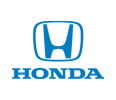How To Install A New Honda Car Battery
If your Honda's battery has died or is not holding a charge, it's time to install a new one. While you can have a mechanic do it for you, installing a new car battery is a straightforward process that can be done at home with the right tools and know-how. In this article, we'll walk you through the steps to install a new car battery in your Honda.
Tools and Materials Needed
Before getting started, make sure you have the following tools and materials:
- New car battery
- Gloves
- Safety glasses
- Wrench
- Battery terminal cleaner
- Wire brush
- Baking soda
- Water
- Rag or towel
Step 1: Turn Off the Engine
Before installing a new battery, make sure the engine is turned off and the keys are removed from the ignition.
Step 2: Locate the Battery
The battery is typically located in the engine compartment. Refer to your Honda owner's manual for the specific location.
Step 3: Remove the Old Battery
Use a wrench to loosen and remove the negative cable (black) from the battery terminal, followed by the positive cable (red). Make sure to keep the cables separate and away from each other. Next, use a wrench to remove the battery hold-down clamp or bracket. Carefully remove the old battery from the car.
Step 4: Clean the Battery Area
Use a wire brush and battery terminal cleaner to clean any corrosion or debris from the battery cables and terminals. Mix baking soda and water to make a paste and use it to clean the battery tray and area.
Step 5: Install the New Battery
Carefully place the new battery in the tray, ensuring the positive and negative terminals are aligned with the corresponding cables. Use the hold-down clamp or bracket to secure the battery in place.
Step 6: Connect the Cables
Connect the positive cable (red) to the positive terminal on the battery and tighten the bolt with a wrench. Repeat this step for the negative cable (black) and terminal.
Step 7: Test the Battery
Start the engine and make sure it starts without any issues. Check that all electrical components, such as lights and the radio, are working properly.
Step 8: Clean Up
Dispose of the old battery properly and clean up any debris or tools used during the installation process. Wipe down the battery and surrounding area with a rag or towel.
Precautions and Tips
When installing a new car battery, it's important to follow these precautions and tips:
- Wear gloves and safety glasses to protect yourself from any battery acid or debris.
- Always disconnect the negative cable first when removing the old battery and connect it last when installing the new battery.
- Make sure the new battery is the correct size and type for your Honda model.
- Avoid touching the battery terminals with your bare hands.
- Don't over-tighten the battery terminals, as it can cause damage.
- If you're unsure about the process or don't feel comfortable doing it yourself, have a professional mechanic install the battery for you.
In Conclusion
Installing a new car battery in your Honda is a simple process that can be done at home with the right tools and precautions. By following the steps outlined in this article and taking the necessary precautions, you can install a new battery and ensure your Honda is running smoothly. If you encounter any issues or are unsure about the process, don't hesitate to seek the help of a professional mechanic.
| Department | Number |
|---|---|
| Sales & Service | 516-543-6181 |
| Day | Open | Closed |
|---|---|---|
| Monday | 10:00AM | 7:00PM |
| Tuesday | 10:00AM | 7:00PM |
| Wednesday | 10:00AM | 7:00PM |
| Thursday | 10:00AM | 7:00PM |
| Friday | 10:00AM | 7:00PM |
| Saturday | 10:00AM | 7:00PM |
| Sunday | 11:00AM | 5:00PM |
| Day | Open | Closed |
|---|---|---|
| Monday | 7:00AM | 5:00PM |
| Tuesday | 7:00AM | 5:00PM |
| Wednesday | 7:00AM | 5:00PM |
| Thursday | 7:00AM | 5:00PM |
| Friday | 7:00AM | 5:00PM |
| Saturday | 8:00AM | 4:00PM |
| Sunday | Closed | Closed |
| Day | Open | Closed |
|---|---|---|
| Monday | 7:00AM | 5:00PM |
| Tuesday | 7:00AM | 5:00PM |
| Wednesday | 7:00AM | 5:00PM |
| Thursday | 7:00AM | 5:00PM |
| Friday | 7:00AM | 5:00PM |
| Saturday | 8:00AM | 4:00PM |
| Sunday | Closed | Closed |