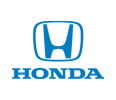The slip indicator light in your Honda serves as an important warning system that alerts you to potential issues with traction control or stability control. If this light comes on while driving, it's crucial to take appropriate action to ensure your safety on the road. In this guide, we will provide you with steps to effectively respond when the slip indicator light illuminates in your Honda, helping you navigate the situation with confidence and address any underlying concerns.
Understand the Slip Indicator Light
- The slip indicator light typically appears as an amber or yellow-colored icon with a car skidding or squiggly lines.
- This light indicates that the traction control or stability control system has detected a loss of traction or stability in your vehicle.
Assess the Driving Conditions
- When the slip indicator light comes on, evaluate the current driving conditions.
- If you are driving on wet, icy, or slippery roads, it is common for the slip indicator light to illuminate temporarily due to reduced traction.
- However, if the light remains on even in normal driving conditions, there may be an issue with the system that requires attention.
Maintain Calm and Steady Driving
- When the slip indicator light illuminates, it's essential to remain calm and maintain steady control of your vehicle.
- Avoid sudden acceleration, deceleration, or aggressive steering maneuvers that could exacerbate the loss of traction.
Check Tires for Proper Inflation
- Improper tire pressure can affect traction and trigger the slip indicator light.
- Park your Honda in a safe location and inspect the tires for correct inflation using a tire pressure gauge.
- Refer to your owner's manual or the placard located on the driver's side door jamb for the recommended tire pressure values.
- Adjust the tire pressure as needed to ensure they are inflated to the proper levels.
Inspect Tires for Wear and Damage
- Examine the tire treads for signs of excessive wear, uneven wear patterns, or damage.
- Bald or worn-out tires can significantly impact traction and trigger the slip indicator light.
- If necessary, replace tires that are worn beyond the recommended tread depth or damaged.
Clean Wheel Speed Sensors
- The wheel speed sensors are responsible for detecting the rotational speed of each wheel and providing input to the traction control system.
- Accumulated dirt, debris, or brake dust on the sensors can interfere with their functioning.
- Safely clean the wheel speed sensors using a soft cloth or brush, ensuring they are free from any obstructions.
Address Persistent Issues
- If the slip indicator light remains illuminated even after performing the above checks, there may be an underlying issue with the traction control or stability control system.
- It is advisable to consult your Honda's owner manual for guidance on further troubleshooting steps or seek assistance from a qualified mechanic.
- A professional diagnostic scan may be necessary to identify and resolve the specific issue with the system.
Regular Maintenance
- To prevent the slip indicator light from coming on frequently, it's essential to perform regular maintenance on your Honda.
- This includes maintaining proper tire pressure, rotating tires at recommended intervals, and keeping the traction control and stability control systems in good working condition.
Responding appropriately when the slip indicator light comes on in your Honda is crucial for safe driving. By understanding the light's meaning, assessing driving conditions, checking tire pressure and condition, cleaning wheel speed sensors, and addressing persistent issues, you can effectively handle situations related to the slip indicator light. Remember to prioritize regular maintenance to minimize the chances of the light illuminating frequently.